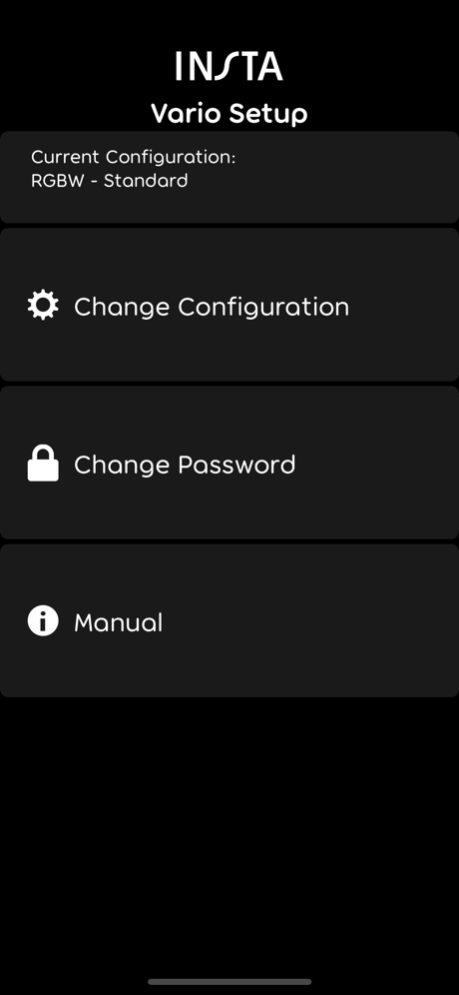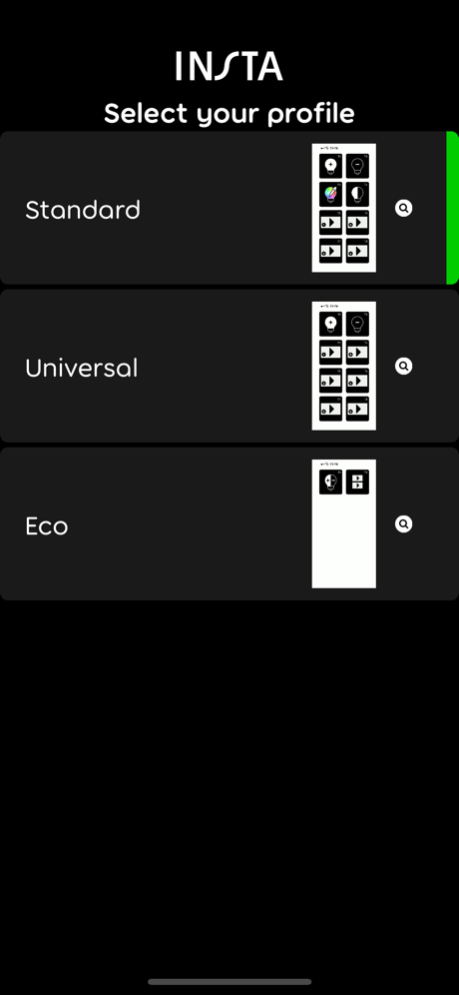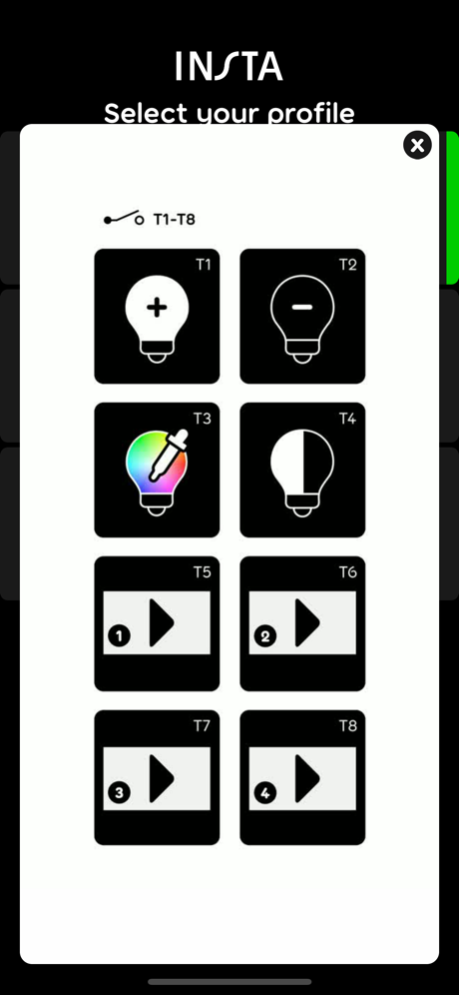Vario Setup 1.6
Continue to app
Free Version
Publisher Description
Intuitive commissioning App for the modular lighting control device "instalight Vario".
Program a complete lighting application within only three steps and afford your customer a comfortable operation via the App "Vario" as well as via optional connected push-buttons:
1. Choose a colour mode: RGB, RGBW, Tunable White, Unicolor (or combinations)
2. Choose an operation profile for the assignment of push-buttons
3. Choose your customers favourites from a set of professionally pre-programmed light sequences, and provide them with the pre-defined touch operating areas.
Main features:
- Control of luminaires via protocol USITT DMX512-A
(512 channels RGB, RGBW or TW with 40 frames/s)
- Dimming of luminaires with DALI
(up to 2x64 devices via 2x DALI dt6 broadcast)
- Control of Tunable White with DALI
(up to 2x64 devices via 2x DALI dt8 Tunable White
or up to 2x32 devices via 2x DALI dt6 addressed)
- Control of luminaires via protocol LEDTRIX
(LED linear and plane systems with 2x60 channels RGB, RGBW or TW)
- Control of LED applications via universal PWM interface
(4 PWM channels with up to 90 W each)
- Integration of up to eight push-buttons via optional binary module inside of the control device
- Communication with the control device via WiFi or LAN
- Combination of DMX or LEDTRIX with DALI or PWM offers control of ambient- and general lighting
- Locking the App using password access
Additional note:
- Requires control device „instalight Vario“ (see www.insta.de/vario)
- Operation of the control device via separate App "Vario" (free)
Sep 6, 2018
Version 1.6
This app has been updated by Apple to display the Apple Watch app icon.
Thank you for using instalight Vario Setup!
We are continuously working on improvement and enhancement of our app.
New in this version:
- new Vario Firmware with improved output of light sequences
About Vario Setup
Vario Setup is a free app for iOS published in the Food & Drink list of apps, part of Home & Hobby.
The company that develops Vario Setup is Insta GmbH. The latest version released by its developer is 1.6.
To install Vario Setup on your iOS device, just click the green Continue To App button above to start the installation process. The app is listed on our website since 2018-09-06 and was downloaded 7 times. We have already checked if the download link is safe, however for your own protection we recommend that you scan the downloaded app with your antivirus. Your antivirus may detect the Vario Setup as malware if the download link is broken.
How to install Vario Setup on your iOS device:
- Click on the Continue To App button on our website. This will redirect you to the App Store.
- Once the Vario Setup is shown in the iTunes listing of your iOS device, you can start its download and installation. Tap on the GET button to the right of the app to start downloading it.
- If you are not logged-in the iOS appstore app, you'll be prompted for your your Apple ID and/or password.
- After Vario Setup is downloaded, you'll see an INSTALL button to the right. Tap on it to start the actual installation of the iOS app.
- Once installation is finished you can tap on the OPEN button to start it. Its icon will also be added to your device home screen.